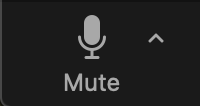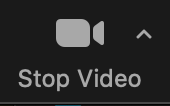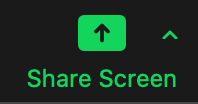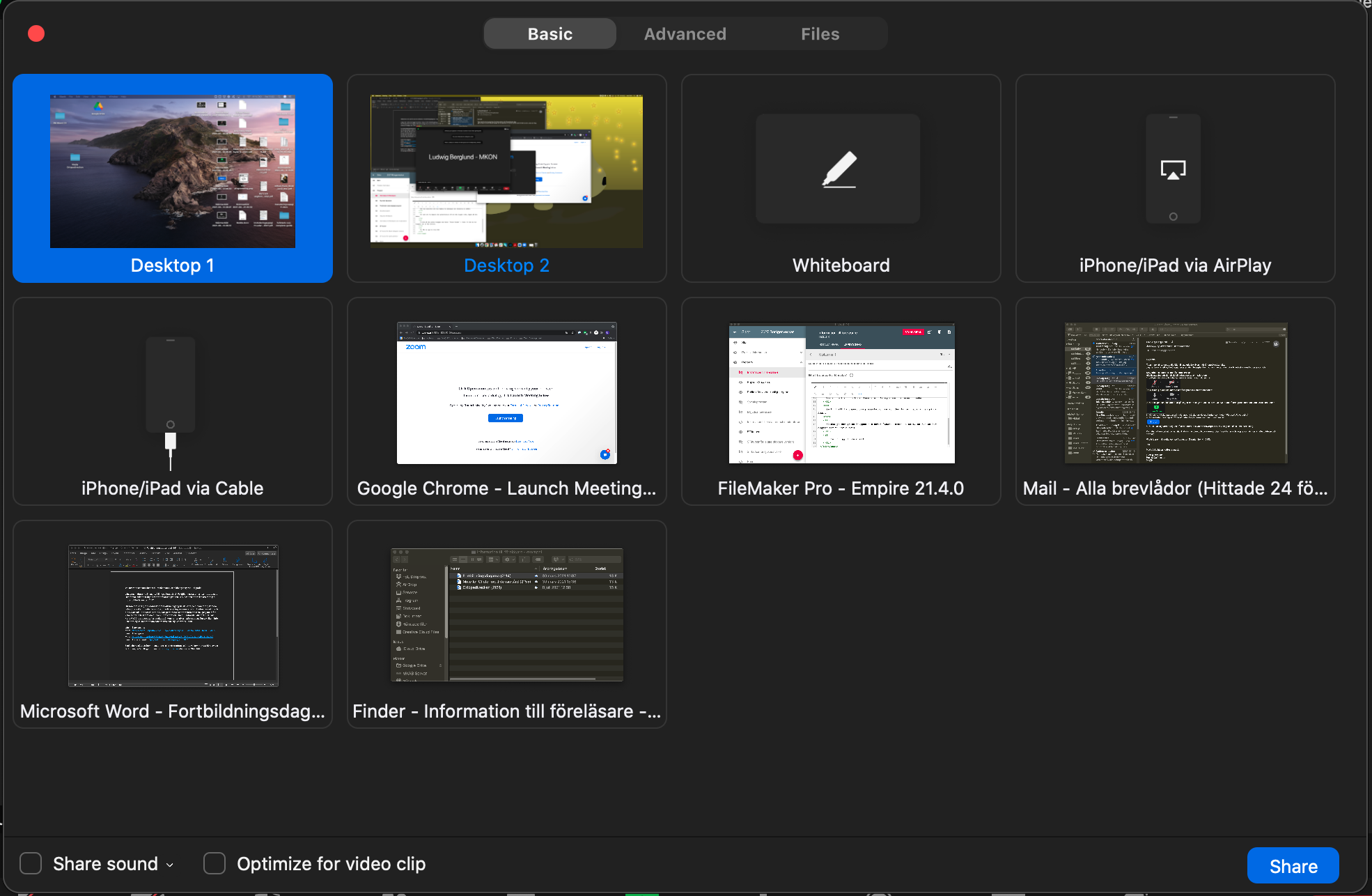Javascript är inaktiverat
Javascript verkar vara inaktiverat. Detta kommer att påverka sitens funktionalitet. Vänligen aktivera JavaScript eller återvänd till denna webbplats från en annan enhet.
Medicinteknikdagarna 2021
5-6 oktober
Information for Lecturers, abstract presenters and moderators at Medicinteknikdagarna 2021
This year's congress will be in a digital format thrue the plattform Gather and using Zoom for the sessions.
Below you find instructions how to do your presentation with Zoom
:::::::::::::::::::::::::::::::::::::::::::::::::::::::::::::::::::::::::::::::::::::::::::::::::::::::::::::::::
Instructions for Lecturers, abstract presenters and moderators
Your presentation will be recorded. All the sessions will be available for registered participants until 31/12 2021.
You do your presentation by Zoom, the links for zoom will be presented the week before the congress.
Please connect to the Zoom-meating atleast 10 minuter before your presentation. A technician Will be in the meeting to answer your tecnical questions.
Your presentationen should be in PowerPoint and 16:9.
If you have a abstract to present you have 12+3 minutes. (12 minutes presentation)
This congress will be recorded. If you don´t want your session to be recorded - please contact ola@mkon.se.
Moderators
As a moderator, you are expected to keep track of questions that come up in the chat.
You are also expected to keep track of the time so that the program's specified times are kept.
It is recommended to contact the lecturers who takes part of the session that you are moderating.
This is to make sure that everyone agrees. As a moderator, you also present each lecturer before their lecture.
Instructions how to lecture digital
Follow the steps below after you´ve been introduced by the moderator
- Turn your microphone and videocamera on by clicking on the buttons ”Unmute” and ”Start video" . You can see the icons here:
- When your microphone and videocamera is ”ON” the icons looks like this:
- Make sure that your presentation is open at your desktop, ready to be shared.
- Click on the green button "Share Screen" in Zoom. You can see the icon here:
- You will now see small windows with those programs that are open on your compter. Click at the window where you see your presentation. If you have your presentation in "Microsoft Powerpoint” you will find that one of the windows is namned "Microsoft Powerpoint". The window will look like this:
- When you have clicked on the right window with your presentatiion you need to click on the blue button "share” to start sharing your screen.
Zoom-window will then disapear and you will only see your presentation. By this time participants will also see your presentation. You are now ready to give your lecture.
All sessions at the congress will be recorded!
If you dont want your lecture to be published - please contact ola@mkon.se