Javascript is disabled
Javascript seems to be disabled. This will break some core site features. Please enable javascript or revisit this site from another device.
ICNS-15 Web App
Proudly presenting the official Web App – your smart companion for ICNS-15 2025 in Malmö.
The ICNS15 web app is designed to enhance your experience every step of the way. Access the full program, create your personal schedule, take notes, explore scientific posters, and much more – all in one place, right from your device.
Ready to get started?
To access the app, you must be a registered participant. An email will be sent to you a few days before the conference starts, with instructions on how to access the web app. Simply open the invitation email and click “Accept the invitation.”
Save to your homescreen
We recommend saving the web app to your home screen for easier access throughout the congress week.
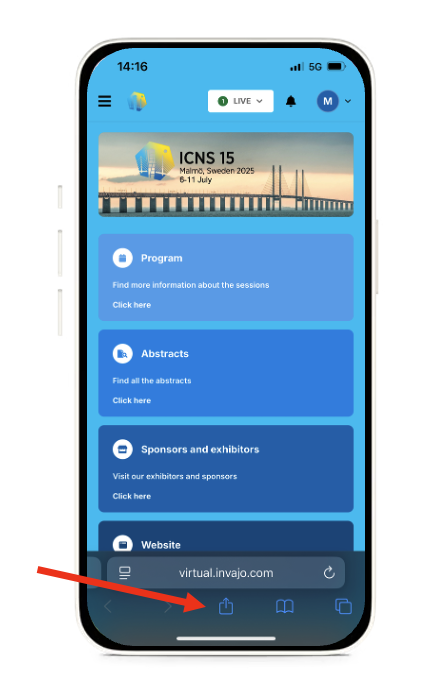
For iPhone (Safari) users:
1. Open the Web App in Safari on your iPhone.
2. Tap the Share icon (the square with an arrow pointing up) at the bottom of the screen.
3. Scroll down and select “Add to Home Screen.”
4. Optionally, edit the name if you want, then tap “Add.”
5. The app icon will now appear on your home screen – tap it anytime to launch the app like a native one.
For Android (Chrome) users:
1. Open the Web App in Chrome on your Android device.
2. Tap the three-dot menu in the top-right corner.
3. Select “Add to Home screen” or “Install App.”
4. Confirm by tapping “Add”.
5. The app icon will now appear on your home screen.
Basics about the app
When you first access the web app, you’ll land on the dashboard, where quick-access buttons take you to the main sections of the congress.
At the top, you’ll see the menu bar. Tap the hamburger icon (☰) to explore more parts of the app.
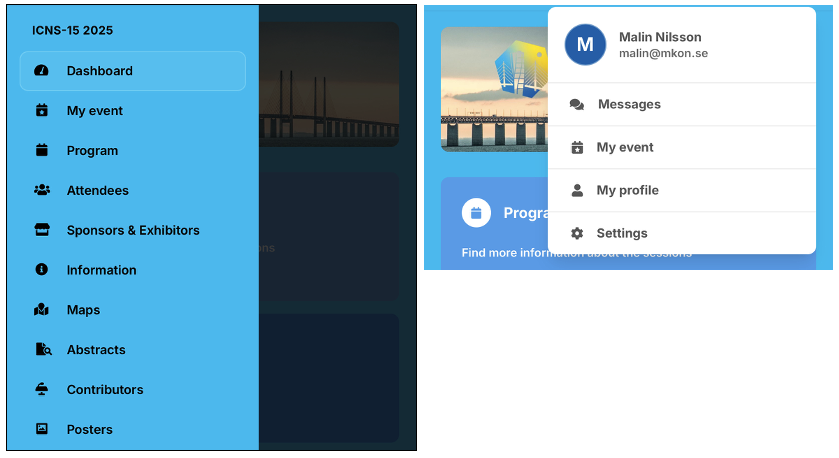
On the right side of the menu bar, you’ll find a circle with the first letter of your name – tap it to open your personal menu, where you can view your profile and access “My Event” – your personalized schedule.
The Program
Click the Program button or navigate to it via the menu bar to access the full congress program. It is continuously updated in real time, so you’ll always see the latest information.
Use the filters at the top of the app to explore sessions by room, date, or category. You can also search by a presenter’s name or presentation title to quickly find what you’re looking for.
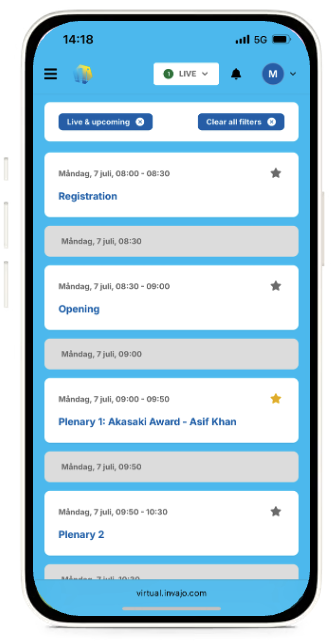
You can build your personal program by tapping the star icon to the right of a presentation title — the same works throughout the web app, including for posters, abstracts, and exhibitors. Tap the star to save items to My Event.
Sponsors & Exhibitors
Discover our digital exhibition by clicking the Sponsors & Exhibitors button or navigating to it via the menu bar. Here you’ll find an inspiring lineup of all our sponsors and exhibitors — and you can easily search for a specific name to find who you’re looking for.
Click on an exhibitor’s name or banner to step into their digital booth, where you can explore exciting content, watch videos, download materials, and connect directly via text.
Want to meet them in person? Just click the map icon to see exactly where they’re located at the venue — and make sure to stop by for a chat!
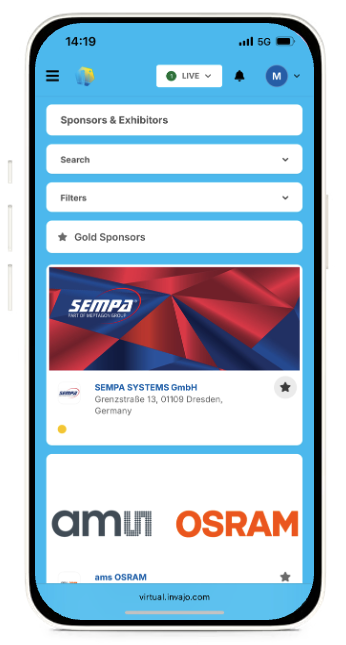
More information
Looking for more? Need practical tips during the event or want to make the most of your time in Malmö? Head over to the Information section! There you’ll find everything from venue details and social program to information about the plenary speakers.
Can’t find what you’re looking for?
Visit the Registration Support at the venue - we’re here to help and happy to assist you!